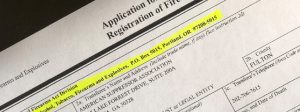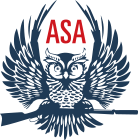
Earlier this month, ATF took a step in the right direction when they added the eForm 1 to the new eForms system. While that doesn’t directly help people buying suppressors, ATF is using the eForm 1’s to test the system for bugs. Once they’re able to do so, the next step will be to relaunch eForm 4’s – something we are all looking forward to.
The basic process to file an eForm 1 is outlined below. Note that there is still a paper/physical process required at the end to submit fingerprints with your application.
1. Register for an account at https://eforms.atf.gov/EForms
2. Choose Form 1 (5320.1)
3. Complete all required fields
4. If filing as a trust, you will need to upload a completed RPQ for every responsible party (PDF)
5. Upload a passport style photo (JPG) – You can take it with your smartphone. It just needs to conform to the requirements of a passport photo – no pictures of you at a beach party in Cancun.
6. Fill in suppressor info in required fields (make, model, serial number, length, caliber, etc.)
7. Upload trust documents (if applicable)
8. Enter CLEO info.
9. Pay your $200 transfer tax online via Pay.gov interface
10. Submit the form.
Following a successful submission, you will receive an email with two attachments. The first is a cover letter that you must mail to the NFA Branch with two fingerprint cards. The second is the CLEO Notification copy of the Form 1. YOU must mail this to your CLEO.